require 'semantic_logger'
logger = SemanticLogger['Hello']
SemanticLogger.default_level = :debug
SemanticLogger.add_appender(STDOUT, :info)
logger.info 'Hello World'
SemanticLogger.flushImplement JRuby methods in Java
19 Januar 2015
TweetMy last post has shown how to create pure Ruby classes in Java. This post goes deeper into how to implement Ruby methods in Java including methods with optional parameters, implementing object initializers and invoking Ruby methods including a super implementation written in Ruby. The practical example followed in this post is implementing a custom appender for the Semantic Logger Ruby framework. Finally the rules for implementing Ruby methods in Java are summarized.
Logging via Semantic Logger in Ruby is very simple. The following Ruby example shows its usage:
In comparison to other logging frameworks for Ruby Semantic Logger follows an architecture similar to Java Util Logging or Log4J where you have loggers and separate handlers or appenders respectively that can be plugged in.
Our example that we follow in this article should connect Semantic Logger to java.util.logging so that a Ruby program using Semantic Logger for logging will automatically write its log entries into the same logs as configured for the Java application. This can simply be achieved by adding an appender that forwards all log events to java.util.logging. If you want to try out the example yourself you are invited to clone the project robertpanzer/jruby-logging-adapter on GitHub.
According to Write your own Custom Appender writing an own appender requires:
-
Implement
log(log)which needs to write to the relevant resource -
Implement
flushif the resource can be flushed
So our appender has to be a Ruby class that extends SemanticLogger::Appender::Base and in its implementation of the log method it should forward the log event to java.util.logging.
Therefore we prefer having the implementation in Java.
The following diagram shows the class hierarchy of our example.
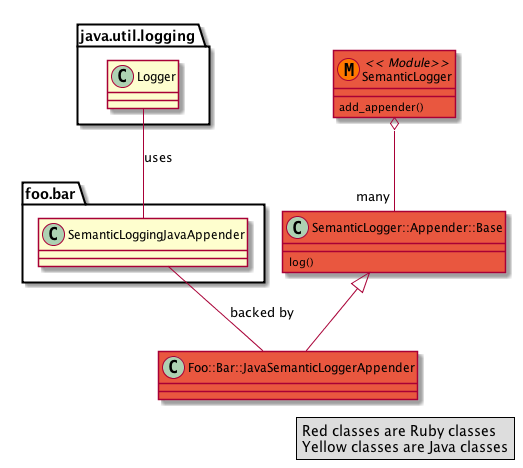
All red boxes in this diagram are Ruby classes or modules, yellow boxes are Java classes.
The SemanticLogger module owns a list of appenders that are all called for every log event.
We will define an own appender in form of the Ruby class Foo::Bar::JavaSemanticLoggerAppender that extends SemanticLogger::Appender::Base.
But instead of providing the implementation in Ruby we only define the name in the Ruby namespace together with its ancestor or parent class and back this class with a Java implementation.
This means that for every instance of our class that is created in Ruby an own instance of the backing Java class is created.
Methods of the Java class that are explicitely registered will be available to Ruby and they will look like native Ruby methods.
The Java implementation of our log appender will simply get the appropriate java.util.logging.Logger instance and send the log event to it. Variations of this implementation might send emails, publish messages to JMS etc.
The following diagram shows what should happen when a Ruby library logs something via a Semantic Logger logger.
The SemanticLogger logger instance will invoke all appenders, one of them being our Foo::Bar::JavaSemanticLoggerAppender which is in fact backed by a Java instance of foo.bar.SemanticLoggingJavaAppender.
This instance will invoke the java.util.logging log system.
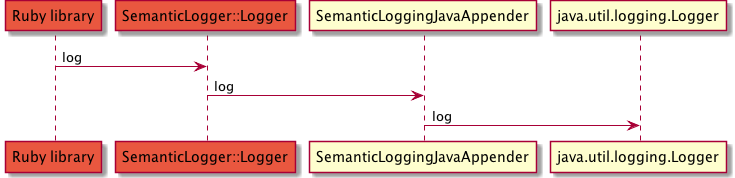
But before starting to implement this solution we have to setup our Java project to load the Semantic Logger gem and make it available to our Java program.
Setting up the project
This example uses the Gradle build system.
Its dependency management is capable of retrieving Java libraries from Maven central or JCenter and making them available to the project.
External libraries for Ruby are distributed as gems that are archives containing the Ruby code, documentation and a gem specifier.
Gradle by itself is not able to download them from rubygems.org nor is JRuby able to consume gem archives that are available in the classpath as Java can with Jars.
Therefore we use the JRuby Gradle Plugin.
This awesome plugin will automatically download and unpack all dependencies that are defined for the gems configuration.
By default this plugin will manage the gems in the build/vendor directory and you can find the unpacked content in build/vendor/gems.
Our required gems have to be available in the runtime classpath.
Therefore we also copy them to the build/resources so that it is available during the test but also in the resulting jar.
The following simple build.gradle sets up the project to load the Semantic Logger gem and make it available to the embedded JRuby runtime.
plugins {
id 'com.github.jruby-gradle.base' version '0.1.11' (1)
}
apply plugin: 'java'
sourceCompatibility = 1.8
version = '1.0'
repositories {
jcenter()
}
dependencies {
compile group: 'org.jruby', name: 'jruby-complete', version: '1.7.18'
gems 'rubygems:semantic_logger:2.11.0' (2)
}
def gemFiles = fileTree(jruby.gemInstallDir) {
include 'specifications/*.gemspec'
include 'gems/*/lib/**'
}
task copyGems(type:Copy) { (3)
from gemFiles
into sourceSets.main.output.resourcesDir
dependsOn jrubyPrepareGems
}
processResources.dependsOn copyGems (4)-
Apply the JRuby Gradle Plugin. This plugin downloads the required gems to the directory
build/vendor. Thepluginsconfiguration element leverages the Gradle Plugin Model to automatically download and apply community plugins. -
Required gems are defined using the
gemsconfiguration. The groupId is alwaysrubygemswhile the name of the dependency is the name of the gem. -
The
copyGemstask copies the gem files from the `build/vendor`directory to the resources dir so that they are available in the in the test classpath and will be packaged in the resulting jar of this project. -
Finally the
copyGemstask is hooked into the build so that it is invoked during the build.
The following Java program embeds the example from above in a simple Java program.
It should write a log entry with the message Hello World to the console.
import org.jruby.Ruby;
import org.jruby.embed.ScriptingContainer;
public class LogHelloWorld {
public static void main(String[] args) {
ScriptingContainer scriptingContainer = new ScriptingContainer();
Ruby ruby = scriptingContainer.getProvider().getRuntime();
ruby.evalScriptlet("require 'semantic_logger'");
ruby.evalScriptlet(
"logger = SemanticLogger['Hello']\n" +
"SemanticLogger.default_level = :debug\n" +
"SemanticLogger.add_appender(STDOUT, :debug)\n" +
"logger.info 'Hello World'\n" +
"SemanticLogger.flush");
}
}After having set up the build we are now ready to implement our logging adapter by following the list mentioned above. A JUnit test will prove that our code works.
Inherit from SemanticLogger::Appender::Base
This task is straightforward.
Instead of inheriting from Rubys Object class as shown in my last post we get a handle to the SemanticLogger::Appender::Base and define this one as the parent class.
The Ruby appender class will be called Foo::Bar::JavaSemanticLoggerAppender.
It will be backed by the Java class foo.bar.SemanticLoggingJavaAppender.
Registration and adding the methods to the class will be done in the static method SemanticLoggingJavaAppender.registerType so that our Java implementation initially looks like this:
package foo.bar;
import ...
public class SemanticLoggingJavaAppender extends RubyObject {
public static void registerType(Ruby ruby) {
RubyModule semanticLoggerModule = ruby.getModule("SemanticLogger");
RubyModule appenderModule = semanticLoggerModule.defineOrGetModuleUnder("Appender"); (1)
RubyClass baseClass = appenderModule.getClass("Base"); (2)
RubyModule fooModule = ruby.getOrCreateModule("Foo");
RubyModule barModule = fooModule.defineModuleUnder("Bar");
RubyClass extendedClass = barModule.defineClassUnder( (3)
"JavaSemanticLoggerAppender",
baseClass,
new ObjectAllocator() {
@Override
public IRubyObject allocate(Ruby ruby, RubyClass rubyClass) {
return new SemanticLoggingJavaAppender(ruby, rubyClass);
}
});
extendedClass.defineAnnotatedMethods(SemanticLoggingJavaAppender.class); (4)
}
public SemanticLoggingJavaAppender(Ruby ruby, RubyClass rubyClass) {
super(ruby, rubyClass);
}
}-
Get the module that contains the base class and that should contain our Ruby class.
-
Get the Ruby base class of our appender implementation.
-
Define the new Ruby appender class named
Foo::Bar::JavaSemanticLoggerAppenderthat is backed by the Java classfoo.bar.SemanticLoggingJavaAppender. -
Make all methods annotated with
@JRubyMethodof the classSemanticLoggingJavaAppenderavailable to Ruby.
Now an appender can already be created and added to the Semantic Logger framework like this:
ScriptingContainer scriptingContainer = new ScriptingContainer(); (1)
ruby = scriptingContainer.getProvider().getRuntime();
ruby.evalScriptlet("require 'semantic_logger'"); (2)
SemanticLoggingJavaAppender.registerType(ruby); (3)
ruby.evalScriptlet(
"SemanticLogger.add_appender Foo::Bar::JavaSemanticLoggerAppender.new"); (4)-
Initialize the JRuby runtime.
-
Require the Semantic Logger gem, so we can use it in Ruby.
-
Register our appender class to the JRuby runtime.
-
Add a new appender to Semantic Logger that is an instance of our new class.
Implement the log method
When something is logged via Semantic Logger the method log is called on every appender passing a Log struct that contains all infos like the timestamp, the log level, the log message itself etc.
So before we implement the log method we implement an interface LogEvent that will be the Java counterpart of the Ruby struct Log that is described in http://reidmorrison.github.io/semantic_logger/log_struct.html.
Wrapping this struct behind the interface below is simply achieved using JavaEmbedUtils.rubyToJava().
package foo.bar;
import java.util.Date;
public interface LogEvent {
String getLevel();
String getThreadName();
String getName();
String getMessage();
Object getPayload();
Date getTime();
float getDuration();
Object getException();
}Our appender should forward all log events to Java Util Logging.
Therefore the log method will:
-
mask the argument using this interface
-
create a
java.util.logging.LogRecordfrom this LogEvent. -
log this
LogRecord
package foo.bar;
import ...
public class SemanticLoggingJavaAppender extends RubyObject {
private static List<LogEvent> logEvents = new ArrayList<LogEvent>();
public SemanticLoggingJavaAppender(Ruby ruby, RubyClass rubyClass) {
super(ruby, rubyClass);
}
@JRubyMethod(name = "log", required = 1) (1)
public void handleLogEvent(ThreadContext context, IRubyObject log) {
LogEvent logEvent =
(LogEvent) JavaEmbedUtils.rubyToJava(context.getRuntime(), log, LogEvent.class); (2)
LogRecord logRecord = createJULLogRecordFromLogEvent(logEvent); (3)
Logger.getLogger(logEvent.getName()).log(logRecord); (4)
}
private LogRecord createJULLogRecordFromLogEvent(LogEvent logEvent) {
Level level;
switch (logEvent.getLevel()) {
case "trace":
level = Level.FINEST;
break;
case "debug":
level = Level.FINE;
break;
case "info":
level = Level.INFO;
break;
case "warn":
case "error":
level = Level.WARNING;
break;
case "fatal":
level = Level.SEVERE;
break;
default:
throw new IllegalArgumentException("Level: " + logEvent.getLevel());
}
LogRecord logRecord = new LogRecord(level, logEvent.getMessage());
logRecord.setLoggerName(logEvent.getName());
logRecord.setSourceClassName(logEvent.getName());
return logRecord;
}
public static void registerType(Ruby ruby) { /* Already shown above */ }
}-
The log event expects one argument. Therefore the
@JRubyMethodannotation declares one required parameter. As the method called by Semantic Logger must be calledlogthis name is set on thenameargument to the@JRubyMethodannotation. The name of the Java method is irrelevant to JRuby in this scenario. -
Get a Java handle for the Log struct so that we can access its fields.
-
Create a
java.util.logging.LogRecordfrom theLogEvent. -
Forward the log event to the corresponding JUL logger.
Implement the initializer
For us there is actually no need to connect to any external resources in this scenario.
But in this case as we are in one way or another all Java developers we will nevertheless implement an object initializer that calls its super implementation.
The base class SemanticLogger::Appender::Base has an object initializer that takes 2 optional arguments and a block:
-
A symbol for the level that can be passed to the appender to tell it that all lower log levels should be ignored.
-
A filter in form of a regexp or a proc that filters log events.
-
A block that should be used to format a log event.
It is the task of the appender to use all these parameters and in our constellation we don’t need it. But for demonstration purposes we want to implement this object initializer.
The object initializer in Ruby has the name initialize.
Therefore the name argument to the @JRubyMethod annotation must have the value initialize.
As the initializer takes up to 2 optional arguments and a block the value of the optional parameter must be 2 and the value of the required parameter must be 0.
To invoke the super implementation we use the library method org.jruby.runtime.Helpers.invokeSuper.
So the implementation of the initialize method looks like this:
package foo.bar;
import ...
public class SemanticLoggingJavaAppender extends RubyObject {
public SemanticLoggingJavaAppender(Ruby ruby, RubyClass rubyClass) {
super(ruby, rubyClass);
}
@JRubyMethod(name = "log", required = 1)
public void handleLogEvent(ThreadContext context, IRubyObject log) {...}
@JRubyMethod(name = "initialize", required = 0, optional = 2) (1)
public void initAppender(ThreadContext context, IRubyObject[] args, Block block) { (2)
Helpers.invokeSuper(context, this, getMetaClass(), "initialize", args, block); (3)
}
public static void registerType(Ruby ruby) {...}
}-
As described above the method must be called
initializeand it takes 0 required and 2 optional arguments. The block is not declared in the annotation because you can always pass a block to a Ruby method. If you want to have access to this block you simply add it to the methods argument list. -
As we have optional arguments we get the parameters as an object array. The optional block is passed via the last parameter of type
Block. -
We invoke the super implementation of the
initializeviaHelpers.invokeSuper.
When calling invokeSuper we have to pass
-
the current
ThreadContext -
the reference to
selforthis -
the Ruby class of
this -
the method name to be invoked which must match the name of the current method, i.e.
initialize -
the arguments to be passed to the super implementation
-
the block that should be passed to the super implementation as well.
In contrast to Helpers.invoke the method invokeSuper that we call looks at the current call that is being executed and tries to find a matching implementation in the ancestors.
Implement the flush method
Since an implementation of flush would be an empty method and SemanticLogger::Appender::Base already has an empty implementation we can simply skip implementing this method.
Testing it
Testing our logging adapter is quite easy. We simply implement a JUL test handler that stores all LogRecords it receives in a list. The JUnit test case adds this handler to the JUL root logger, calls Semantic Logger to log a test message and finally checks if the test handler has received a matching LogRecord.
package foo.bar;
import ...
public class WhenJavaLoggerIsRegistered {
private static Ruby ruby;
private static Logger rootLogger = Logger.getLogger("");
@BeforeClass
public static void setupJRuby() { (1)
ScriptingContainer scriptingContainer = new ScriptingContainer();
ruby = scriptingContainer.getProvider().getRuntime();
ruby.evalScriptlet("require 'semantic_logger'");
SemanticLoggingJavaAppender.registerType(ruby);
}
@Before (2)
public void setup() throws Exception {
ruby.evalScriptlet("SemanticLogger.add_appender Foo::Bar::JavaSemanticLoggerAppender.new");
}
@After (3)
public void cleanup() {
ruby.evalScriptlet("SemanticLogger.appenders.each {|appender| SemanticLogger.remove_appender appender}");
Stream.of(rootLogger.getHandlers())
.filter(handler -> handler instanceof TestHandler)
.forEach(rootLogger::removeHandler);
}
@Test
public void should_invoke_appender() throws Exception {
// Given:
TestHandler testHandler = new TestHandler(); (4)
LogManager.getLogManager().getLogger("").addHandler(testHandler);
// When:
ruby.evalScriptlet("SemanticLogger['Hello'].info 'Hello World'"); (5)
ruby.evalScriptlet("SemanticLogger.flush");
// Then:
assertThat(testHandler.getAllLogRecords(), hasSize(1)); (6)
assertThat(testHandler.getAllLogRecords().get(0).getLevel(), is(Level.INFO));
assertThat(testHandler.getAllLogRecords().get(0).getMessage(), is("Hello World"));
assertThat(testHandler.getAllLogRecords().get(0).getLoggerName(), is("Hello"));
}
}-
As shown before we setup the Ruby environment and register our logging adapter
-
Before every test we add an instance of the logging adapter as a handler for Semantic Logger
-
After every test we remove our Semantic Logger appender as well as our JUL test handler.
-
First step of the test is adding a test handler to JUL. If everything works fine this handler will receive a
LogRecord. -
This is what we test: We log something in Ruby using Semantic Logger.
-
Finally we check that everything worked as expected, the test handler should have received a
LogRecordwith the matching log level and message.
The rules behind it: Implementing Ruby methods in Java
The rules that have to be taken care of when implementing Ruby methods in Java are not too complicated but it is worth knowing them. You will also find them at https://github.com/jruby/jruby/wiki/JRubyMethod_Signatures.
For most use cases the @JRubyMethod annotation has 3 parameters:
- name
-
This string contains the method name as it is available in Ruby.
- required
-
This int contains the number of required parameters. That is parameters that have no defaults in Ruby.
- optional
-
This int contains the number of optional parameters, that is parameters that have defaults. In contrast to Ruby there is no way to define the defaults in the method signature but it is up to the implementation to apply defaults for undefined parameters.
The Java method should conform to these rules:
-
The method should declare
IRubyObjectas its return type. -
The name of the method is not important and has no relation to the name how it is called from Ruby.
-
The parameter list may start with a
ThreadContextthat gives access to the JRuby runtime and many other properties. Although optional I found it good practice to always declare this formal parameter. -
If the method is static the next parameter should be an
IRubyObjectthat points to self. This parameter is not declared for instance methods. -
If the method has 1 or 2 required and no optional parameters 1 or 2
IRubyObjectparameters follow. -
In case of optional parameters or more than 3 required parameters the parameter list must contain an
IRubyObject[]that will exactly contain as many arguments as were passed by the caller and not as this method supports. -
If your implementation wants to handle Blocks the parameter list may be finalized by a parameter of type
org.jruby.runtime.Block.
|
Note
|
The JRuby Wiki states that for up to 3 required and optional parameters you may define single IRubyObject parameters, but for me it always ended up in exceptions saying "Combining specific args with IRubyObject[] is not yet supported".
Therefore with optional or more than three required parameters I always use the argument array, i.e. one parameter of type IRubyObject[].
|
Defining a Ruby method f that takes one required, no optional parameters and no Block could look like this:
@JRubyMethod(name="f", required=1)
public IRubyObject rubyMethodF(ThreadContext context, IRubyObject arg0) { ... }A method with one required parameter, two optional parameters and a Block would look like this:
@JRubyMethod(name="g", required=1, optional=2)
public void rubyMethodG(ThreadContext context, IRubyObject[] args, Block block) {...}